Frequently Asked Questions (FAQ) about
Remote Online Notarization (RON)
RON Requirements
Online notarization is not an option if you do not meet the following requirements.
ID Verification Requirements
- If the signer cannot pass the ID verification, the notary cannot continue with the remote notarization. Doing so may make the notary liable or negligent if issues arise with the notarization in the future, and it is best practice to be safe than sorry later.
- If the person is not personally known to the notary, the notary must have each signer (and witness if one is required) go through the ID Verification process as required by the respective state laws.
- If your credit report is locked, you will not pass the ID verification process. You must first contact the credit bureaus to unlock your credit report.
- State laws usually require that a third party specializing in ID Verification or Knowledge Based Authentication (KBA) generate at least three questions to which only that signer knows the answers. The signer must answer the questions correctly within 2 minutes.
- ID verification is done via a secure third party such as Black Knight or LexisNexis to verify your ID. This service is integrated into the RON platform. The remote online notary has no control or influence over this process.
- The signer can be given a second chance to answer questions again; however, if they fail it a second time, the notary is not allowed to continue or perform the remote notarization either for a specific time or permanently, depending on the circumstances.
Technology Requirements
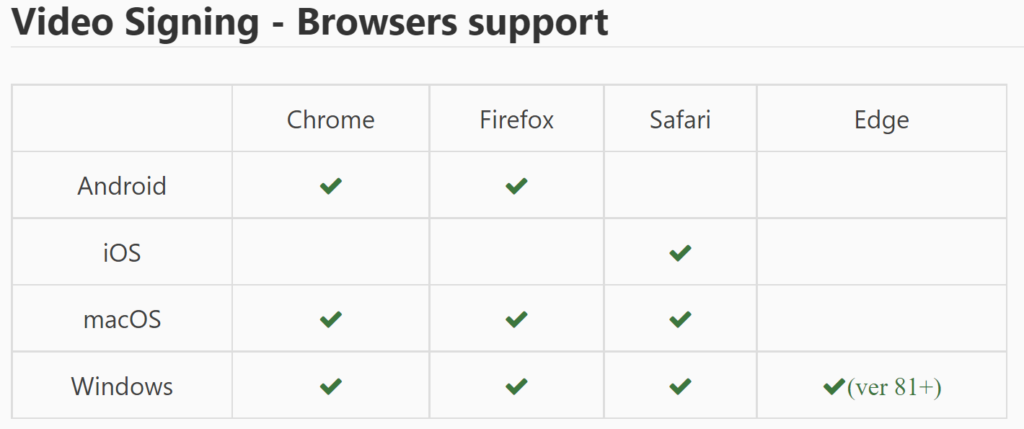
- You must have a high-speed, reliable connection to the Internet.
- Each signer or witness must join the online notary session simultaneously using their compatible device (no sharing). If you only have one compatible device, there is a workaround procedure that can be used. Don’t hesitate to get in touch with us for details.
- You Must Use a Supported Web Browser and Operating System!
- A camera and microphone on the device are also accessible by the browser.
- Enable permissions for the browser to access the camera and microphone.
- If you are using a tablet or smartphone, you may also need to enable the camera and microphone permissions in the settings of your operating system.

How does Remote Online Notarization work?
Click to view 3 minute video on Signing Experience
Click to view 3 minute video on Identity Proofing
and Credential Analysis
RON Environment & Process
- The remote online notary will host the RON Signing Event.
- Participants include the signers, any witnesses, and the remote online notary, who is also the host.
- Participants join the RON Signing Event by clicking on the hyperlink provided in the invitation sent by the RON platform, and the RON platform will then load as a page in your default web browser.
- The RON platform we use is Secured Signing(TM).
RON Process Steps
- Knowledge-Based Authentication (KBA) and ID Verification Process
- Accept the invitation issued to you by email from the RON platform and your RON Signing Event host.
- You will be required to enter your social security number.
- You will be asked a series of multiple-choice questions. Choose the correct answer. Most answers will be incorrect, and every question will allow you to choose “none of the above” as an answer. If the answer is mostly correct but missing something, it is WRONG.
- You will be given a second chance if you fail the first attempt. If you fail a second time, contact the remote online notary to see what options you have to continue.
- You will be asked to take a picture or upload an image of your ID.
- You will be notified immediately if you pass the KBA & ID Verification stage. The remote online notary will also be informed.
- RON Signing Event
- Login to the RON platform through your browser.
- The RON platform will require you to adopt an online signature for the signing event. Enter your name as specified on the documents to be signed.
- After all the participants in the RON signing event have successfully logged in, the remote online notary will begin the Audio and Video Recording while each of the participants, in turn, will:
- State their name.
- Show their ID to the camera.
- Confirm what they are signing.
- The RON Signing Event continues with the document’s execution by signing, adding text, and clicking to add a checkmark. Each page of the document should be reviewed before the completion of the notarial act by the remote online notary.
- After the required fields on the document(s) are completed, the remote online notary will affix their notary stamp(s) and signature(s) and close the Signing Event.
- The RON platform automatically distributes the executed document(s) to all parties via email.